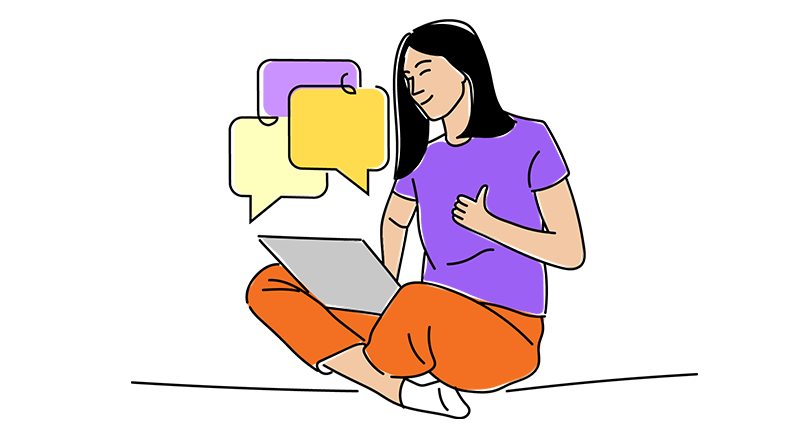-
You will need your account number to get started with setting up your Online Account. You'll find it in the top right corner of any previous electricity or natural gas bill.
-
Pay your bill
Please verify your service location to access this:
-
Sign up for fixed rates: 1-855-452-8869Direct Energy customer support: 1-866-374-6299Direct Energy Regulated Services sales & support: 1-866-420-3174
Please verify your service location to access this:
-
Plans for home



Bundle up. Save more.
Pay less on admin fees when you bundle your natural gas and electricity.2
-
Plans for business



Our energy plans for your business are not one-size-fits-all.
Check out our energy plans for restaurants and learn how to make your business more energy efficient.
-
Learning centre



Your go-to resource for all things energy related in Alberta.
Want to know more about your energy options? Looking for ways to save on energy usage? We're here to help you make an educated decision.
-
Our new app



Meet our new app
The only energy account app in Alberta‡—built to give you fast, easy access to bills, insights, rewards and more.
New to Direct Energy? Get an exclusive offer when you download the app.§
-
Support

Sign up for fixed rates:
Direct Energy customer support:
Direct Energy Regulated Services sales & support:



Bundle up. Save more.
Pay less on admin fees when you bundle your natural gas and electricity.2



Our energy plans for your business are not one-size-fits-all.
Check out our energy plans for restaurants and learn how to make your business more energy efficient.



Your go-to resource for all things energy related in Alberta.
Want to know more about your energy options? Looking for ways to save on energy usage? We're here to help you make an educated decision.
Please verify your service location to access this: